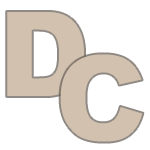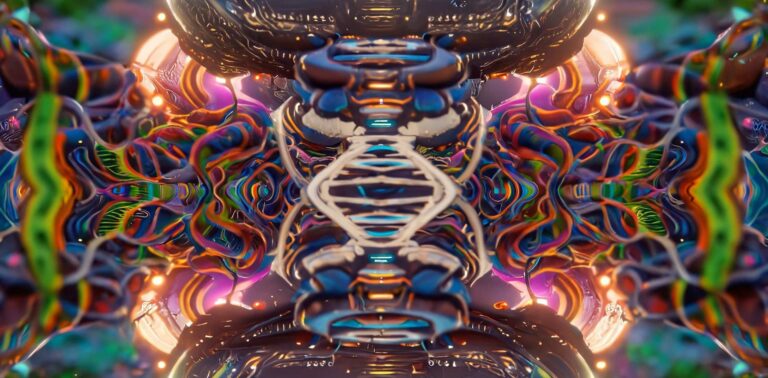While Disco Diffusion is quite popular there are plenty of other amazing notebooks to play around with. One recently that we have been using for various animations is the 2D Animation Enabled – JAX CLIP Guided Diffusion v2.7 adopted by Huemin
Link: https://colab.research.google.com/drive/1nmtcbQsE8sTjfLJ1u3Y4d6vi9ZTAvQph
Its a different method of using the Diffusion process and so far I have been able to create some pretty cool images and animations with it. For the last few weeks we have focused on its symmetry mode which has created some cool images such as the ones below. (Or what we think is cool 🙂
Here is an example of using the 2D animation mode with symmetry enabled. This is titled Shaman Mushroom Symmetry.
Youtube didn’t like this compression on this video and you should also be aware that unlike some other notebooks this doesn’t do any sort of frame blending between each image to do its best to remove the diffusion artifacts from frame to frame blending in. I still like the look and feel I get using the symmetry mode.
To enable symmetry this on this notebook scroll down to horizontal_symmetry_scale section and start with these values.
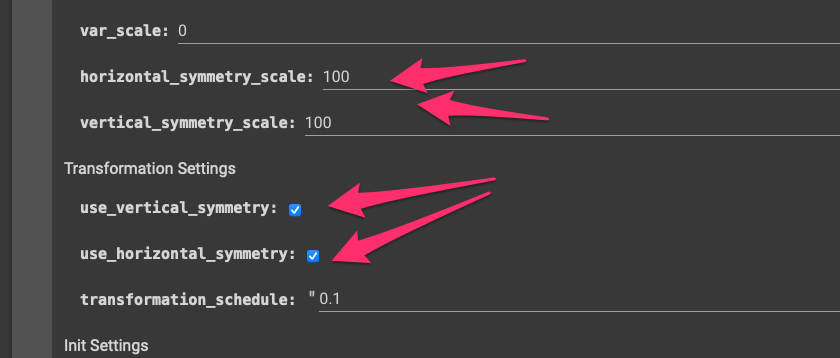
This is a non symmetrical video using the same notebook that rendered out 1000 frames, then we processed this with FlowFrames – RIFE option with a setting of 15 fps x 4 = 60 fps and the 2x slowdown option.
As you can see you can generate some pretty cool results based upon one prompt.
If you havent given this notebook a test run we recommend your check it out and we might do a demo video of this notebook if we get enough interest.
Also note that their is non 2D version of the notebook that uses some new stitching methods we are testing out now and once we get a decent enough grasp of how to properly use this we will post about this soon.
Also if you like our YouTube content please consider liking and subscribing to our channel!