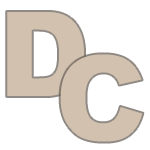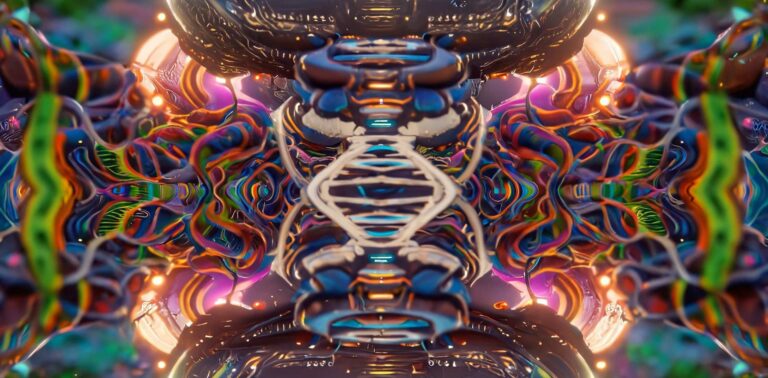The Benefits of Using Topaz Video Enhance AI
Improve Video Quality with Video Upscaling and AI
On Sale Now till May 26th Now $249 Normally $299! Special Sale Link
New:
| Topaz Video AI v3.2.6 introduces the ability to seek or trim by frames, faster frame interpolation, access to legacy AI models from previous versions, and various fixes and updates. See what’s new. |
Do you have a collection of low-resolution videos that you wish you could improve the quality of? Topaz Video Enhance AI may be the solution you need. With its advanced AI video upscaling technology, this software can enhance the details, colors, and sharpness of your videos, resulting in better quality footage. Here are the benefits of using Topaz Video Enhance AI, which we use here all the time to upscale our videos at Dreaming Computers from 1280 x 720 to 4k which are then finally posted on YouTube.
Short Video of the benefits, and I cant stress this enough this is my goto upscaler for AI related video
If you’re looking for an easy-to-use video upscaling software, Video Enhance AI might be worth considering. According to [1], this software has a sleek interface and user-friendly presets that allow you to quickly upscale videos on either a Windows PC or Mac. The software uses artificial intelligence to upscale videos to higher resolutions, including 4K.
The interface of Video Enhance AI appears to be quite intuitive, with preset options that allow users to quickly get started with upscaling their videos. As noted in [1], the software also offers a preview window that allows users to see the results of their settings before rendering the final video. This can be helpful for fine-tuning the settings to achieve the desired result.
The sleek interface and preset gets you quickly upscaling your videos on either a Windows PC or Mac. Shown below is a screen shot of a video rendered out with Deforum Stable Diffusion at 1280×704. The left side is the 720p video and the right side is the 3840×2160 4k resolution.
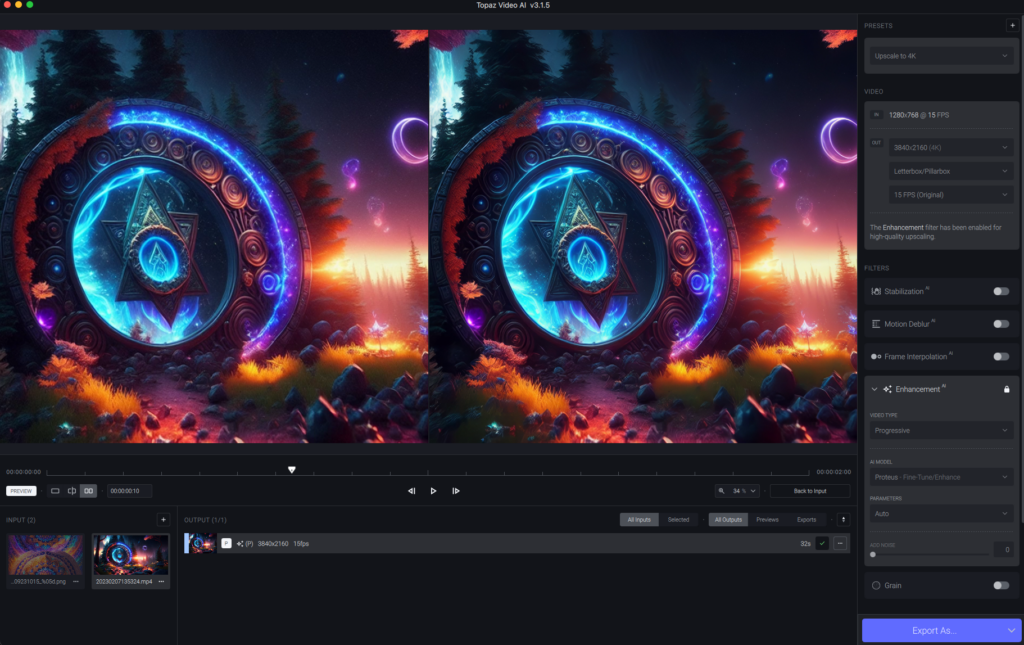
Topaz Video Enhance AI uses a neural network that has been trained on a vast dataset of high-quality video content. The network is capable of learning and identifying patterns in the video data that it analyzes. When you load your video into the software, it uses this neural network to enhance the quality of your video by upscaling it and reducing noise.
The software also has several other features, including deinterlacing, motion interpolation, and shake stabilization. These features can be used to further improve the quality of your videos by reducing motion blur and other artifacts that can occur during filming.
In addition to being user-friendly, Video Enhance AI is also powerful, with the ability to upscale videos up to 8K resolution. The software uses machine learning algorithms to enhance video quality and remove artifacts, resulting in a smoother and more natural-looking video. As noted in [2], the software can also upscale videos without introducing significant noise or blurriness.
The software and use images sequences as well to generate a upscaled video. This in-turn can potentially remove the need for using Flow Frames (Rife) because they also have the ability to do frame interpolation.
Btw check out my thoughts also on Topaz Photo AI which I use quite a bit for my photography business.
If you’re looking for a way to enhance the quality of your videos, Topaz Video Enhance AI with the Proteus AI model might be worth considering. Here are some benefits of using Topaz Video Enhance AI with the Proteus AI model for fine-tuned enhancements:
- Fine-tuned enhancement control: The Proteus AI model provides six customizable sliders that give you even more control over the output quality of your video clips. This allows you to fine-tune your enhancements and adjust parameters such as sharpness, compression recovery, and anti-aliasing to achieve your desired result. [3]
- Reduced halos from over-sharpening: The fine-tuned enhancement control can help you reduce halos that may result from over-sharpening your footage. This can improve the overall visual quality of your video and give it a more natural look. [3]
- Recover lost detail due to compression: The Proteus AI model can help recover lost detail in your footage that may have been lost due to compression. This can result in a more detailed and visually pleasing video. [3]
- Minimize aliasing for sharper footage: The Proteus AI model can also help minimize aliasing, which can result in less sharp footage. This can help you achieve sharper and more detailed video quality, especially when upscaling lower resolution footage. [3]
- Create smooth slow-motion effects: In addition to enhancing the quality of your footage, Video Enhance AI can also use AI to create smooth, non-stuttering slow-motion effects. You can apply the Chronos AI model to your footage and adjust the percentage amount to create a custom slow-motion effect. [2]
Overall, Topaz Video Enhance AI with the Proteus AI model offers advanced enhancement controls that can help you achieve high-quality and visually stunning videos. With fine-tuned enhancements, reduced halos, recovered detail, minimized aliasing, and smooth slow-motion effects, Video Enhance AI can take your video quality to the next level.
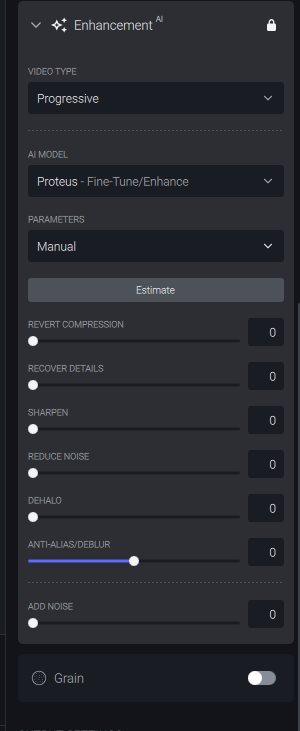
I realize their may be additional tools out there that are free and can do similar if not the same and I have seen some arguments on Discord and other social platforms but in the long run this is my go to because I can run it on my Mac’s or Windows machines and upscale videos if my other machine are busy rendering out animations. also the Proteus fine tune options give me a bit more flexibility on how I want to clean up or adjust the upscaled video.
Here is a video that we processed recently and upscaled. Please make sure to go to the full link and select the 4k version but you get the idea.
Overall we like to use this video upscaler and it appears that Video Enhance AI is a powerful and easy-to-use video upscaling software. The software offers presets and a sleek interface that can help users quickly get started with upscaling their videos, while also providing advanced options for fine-tuning the settings. If you’re looking to upscale your videos to higher resolutions, Video Enhance AI is definitely worth considering.
So the last thing to address is the price at $299 its pretty steep but if your making money off of doing your videos its a game changer and really worth the extra money. You can also try the free trial first if you want. As of writing and it probably wont work get 15% off with the coupon code DSCC15, these usually die pretty quickly but try it.
Links: